


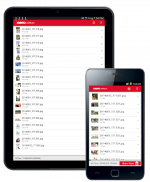


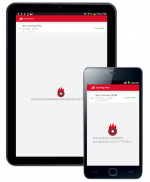

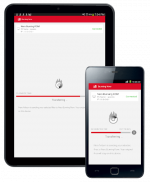
Nero AirBurn

Nero AirBurn ၏ ရွင္းလင္းခ်က္
နီရို AirBurn
စူပါလွယ်ကူပါတယ် သင့်ရဲ့Android®စမတ်ဖုန်းသို့မဟုတ် tablet ပေါ်မှာ
ကူးယူခြင်းနှင့် CD, DVD သို့မဟုတ် Blu-ray disc ရန်သင့်အဖိုးတန်ဖိုင်တွေမော်ကွန်း™ စေသည်။ ဒီ app (ဗားရှင်း 2015 သို့မဟုတ်မြင့်မားသော) သင့်ရဲ့ PC သို့မဟုတ် Laptop ကိုပေါ်ပြေးနီရို Burning ROM ကိုနဲ့ပေါင်းပြီး
အလုပ်လုပ်ပါတယ်။
ရုံသင်သွားလေရာရာ၌သင်၏အAndroid®စမတ်ဖုန်းသို့မဟုတ် tablet ပေါ်မှာသင့်ရဲ့ဂီတ၏စုစည်း, ဓါတ်ပုံ, ဗီဒီယို, သို့မဟုတ်ဒေတာဖိုင်များကိုဖန်တီးနီရို Burning ROM ကိုအပြေးအဆိုပါ PC ကို Wi-Fi®ကနေတဆင့်ပို့! အားလုံးဖိုင်တွေကိုအလိုအလျောက်သင့်ရဲ့ PC မှာနီရို Burning ROM ကိုထည့်သွင်းခြင်းနှင့်ချက်ချင်း CD, DVD သို့မဟုတ် Blu-ray disc ™မီးရှို့ကြသည်။
အဘယ်သူမျှမပို, ကို USB ကြိုးတွေနဲ့အတူ fiddling သင့်ရဲ့ device ကိုရဲ့ file system ကိုမှတဆင့် browsing နှင့်သင့် PC ကိုများ၏ရှေ့မှောက်၌အချိန်ဖြုန်း။ နီရို AirBurn တိုက်ရိုက်အဖြစ်မကြာမီသင့်ရဲ့မီးလောင်ရာဖြစ်စဉ်ကိုလက်စသတ်နေသည်အဖြစ်သင့်ရဲ့ device ပေါ်တွင်သင်အကြောင်းကြားပါလိမ့်မယ်။
အင်္ဂါရပ်များ:
NEW ✔! အလွယ်တကူတိုးတက်မှုများနှင့်ပြဿနာများကိုနှင့် ပတ်သက်. သင့်ရဲ့တုံ့ပြန်ချက်ပေးပို့!
NEW ✔! ကလစ်တစ်ချက်နှိပ်ရုံနှင့်အတူအခြားအနီရိုမိုဘိုင်း application များသွားပါ
✔
Air ကို ကျော်ထွန်းခြင်း - တစ်ကေဘယ်လ်ကြိုးကနေတဆင့်သင့်ရဲ့Android®စမတ်ဖုန်းသို့မဟုတ်တက်ဘလက်ချိတ်ဆက်ရန်မလိုအပ်ပါဘူး။ သင်၏ Wi-Fi ကွန်ရက်များကိုအသုံးပြု
✔ကို Select လုပ်ပါဂီတ, ဓါတ်ပုံ, ဗီဒီယို, သို့မဟုတ်ဒေတာဖိုင်များကိုသင့်မိုဘိုင်းစက်ကိရိယာနှင့်နီရို Burning ROM ကိုပေါ်တွင်သင်၏ကွန်ပျူတာပေါ်တွင်အလိုအလျှောက်အရာကြွင်းလေပွုပါမညျ
✔သင်အကြိုက်ဆုံးအက်ပ်များမှတိုက်ရိုက်နီရို AirBurn compilations ဖိုင်များကိုထည့်ပါ။ နီရို AirBurn ကိုအလိုအလျောက်သင့်ရဲ့စုစည်းဖို့ရွေးချယ်ထားဖိုငျမြားကိုထည့်သွင်းပါလိမ့်မယ်
✔နီရို AirBurn စုစည်းလုပ်ဆောင်ချက်များကိုနှင့်နီရို Burning ROM ကို (CD, DVD, Blu-ray player-Disc ™) ၏ disc ကိုကို formats ထောက်ခံပါသည်
သငျသညျ Re-writable အသုံးပွုသောအခါ✔ discs တွေကိုနီရို AirBurn app ကိုမှတဆင့်ပုံစံတစျခု-click နှိပ်ပြီး disc ကိုထောကျပံ့
disc ကိုမီးလောင်ရာဖြစ်စဉ်ကိုလက်စသတ်သောအခါ✔နီရို AirBurn သင့်ရဲ့ device ကိုအပေါ်တစ်ဦးမက်ဆေ့ခ်ျကိုပြသပါလိမ့်မယ်
ကျေးဇူးပြု. သတိပြုပါ: တူညီသောကွန်ယက် access ကို PC နဲ့သင့်မိုဘိုင်းစက်ပစ္စည်းအတွက်လိုအပ်ပါသည်။ ဒါဟာမြင့်မားမှသာပုဂ္ဂလိကနှင့်လုံခြုံကြိုးမဲ့ကွန်ရက်မှာသုံးစွဲဖို့အကြံပြုသည်။





























